Quick Tip: Linking to a Specific Paragraph in General Conference Talk

A view of the Conference Center in Salt Lake City, Utah, during the October 2016 general conference. Photo courtesy of the Deseret News.
Editor’s note: Church News at news.ChurchofJesusChrist.org is adding a regular feature to help you get the most out of ChurchofJesusChrist.org called Quick Tips. Below is the first in this series of helpful how-to tips.
Conference.ChurchofJesusChrist.org allows you to create a deep link to a specific paragraph of a conference talk. That means you can provide a link that highlights a specific story, teaching, or quote within a talk. Here’s how it works:
Suppose you want to provide a link to the story that Sister Bonnie L. Oscarson, Young Woman General President, shared in the October 2017 conference about her grandson Ethan.
- Navigate to the talk and copy the URL. In this example, the URL would be https://www.churchofjesuschrist.org/general-conference/2017/10/the-needs-before-us?lang=eng
- In this example, the story we want to link to is in paragraph 18 of the talk. Therefore, immediately after the name of the talk, we add “.p18” (the number of the paragraph you want to highlight).
- At very end of the URL, add “#p17” (the number of the paragraph you want the user to be jumped to—the paragraph before the one you highlight).
- Thus, your new URL would be https://www.churchofjesuschrist.org/general-conference/2017/10/the-needs-before-us.p18?lang=eng#p17
The image below shows how this link jumps to just before the story and highlights the paragraph. Users can easily read it and also browse the rest of talk for greater context.
Note: There is currently no ability to link in this way to highlight multiple paragraphs, just a single paragraph.
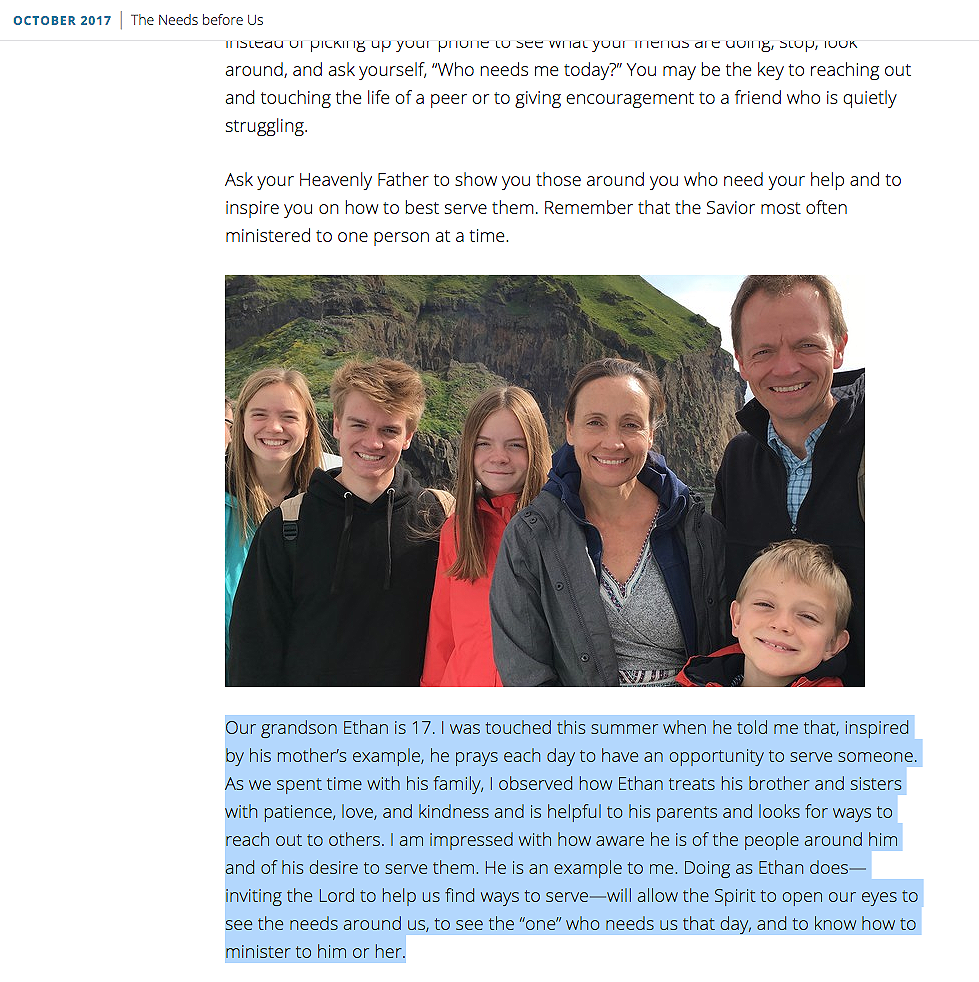
Quick Tips is a regular series of helpful how-to tips tohelp you get the most out of ChurchofJesusChrist.org. To find additional ChurchofJesusChrist.org Quick Tips, simply type “Quick Tips” in the search bar.
