Quick Tip: Requesting a Digital Copy of Your Patriarchal Blessing
Contributed By Bentlee Rice, ChurchofJesusChrist.org Church News staff writer

Copies of your patriarchal blessing and deceased family members’ blessings can be requested on the Church website for personal use.
“A patriarchal blessing literally contains chapters from your book of eternal possibilities.” —President Thomas S. Monson,
Related Links
“A patriarchal blessing is a revelation to the recipient, even a white line down the middle of the road, to protect, inspire, and motivate activity and righteousness. A patriarchal blessing literally contains chapters from your book of eternal possibilities” (Thomas S. Monson, “Your Patriarchal Blessing: A Liahona of Light,” Ensign, Nov. 1986).
Requesting a patriarchal blessing has never been easier with the new online process. While you may no longer request blessings through email or mail, you can print them off in the convenience of your own home.
Having a digital copy of a patriarchal blessing makes study easy and accessible. You can get an electronic copy of your own blessing or one for deceased direct-line ancestors, deceased children, or a deceased spouse.
Requesting a Copy of a Patriarchal Blessing
1. Sign in on the ChurchofJesusChrist.org landing page by clicking on My Account and Ward in the upper right-hand corner and then Sign In. You will be prompted to sign in to your Church Account.
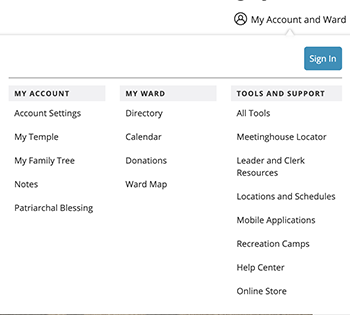
Landing screen of the patriarchal blessing requesting process.
2. Go to My Account and Ward again, and find Patriarchal Blessing under the “My Account” heading.

Look for the Patriarchal Blessing option under “My Account” to request a patriarchal blessing.
3. Select My Blessings in the center of the screen, and then select Request a Blessing.
4. Fill out the form with your name, the name of the patriarch, and other helpful information.
5. Watch for a notification in your email that the patriarchal blessing is available.
You can find the blessing in the same place you requested it. Just navigate back to the Patriarchal Blessings page, click on My Blessings, and your name should appear. Click directly on your name (or your family member’s name) to see the blessing.
Printing Your Blessing
If you prefer a printed copy, you must print it yourself from the Church website.
To print, click on the print icon on the right side of the blessing, and follow the on-screen printing prompts unique to your computer.
