 Breadcrumb Trail
Breadcrumb Trail

After you enter the Church Music website, a horizontal list of links separated by slash marks will appear at the top to indicate the sequence of pages you visited to arrive at the current page. This will help you keep track of your location within the site. To go back to a previous page, click on its link.
Menus
When you click on a menu topic in the left navigation area, a drop-down menu will appear if there are subsections of that particular topic. Click on a topic to visit the page you are interested in. If you’d like the drop-down menu to scroll back up, click the menu topic again.
 Search
Search

The music library can be searched from two locations on the website. One is the middle Search Music Library search box that is located on the home page.
There is also a search box in the right panel of many other pages on the site. You can search the library with a title or keyword, by author/composer, or by scripture, topic, or lyric. When searching by scripture, use the complete term, such as “Doctrine and Covenants,” instead of the abbreviation. Also keep in mind that the search feature is sensitive to punctuation. To search by author or composer, type the last name, then the first name (for example: Smith, John). Searching on the music site limits your search to the music library. If you’d like to search all of LDS.org, you can use the Search All LDS.org search box.
Right Panel Links
Some pages in the Music website include a right panel of links to topics related to the current page. They are listed as “Additional Resources.”
Library
The music library is a collection of music available for home or Church use. It contains books such as Hymns and the Children’s Songbook, as well as specific collections serving particular needs, like Music for Youth and Solos to Sing. Click on a book or a collection to see a playlist of the pieces included. Some of the material contained in the library is available in languages other than English. You can find this music by choosing a language from the language menu, which is on the right side of the page, above the search box. From the interactive music player, you can look at the bottom of the right panel and see the languages in which a particular piece is available and where it is located in its corresponding hymnbook.
Playlist

The playlist for each particular book and collection has a variety of features. To hear a selection of pieces played continuously, you can select songs with a checkmark (1) on the left side and then click the triangle to begin play.
You can control the playback by using the rewind and forward triangles or by moving the timed slider bar (2).
To choose shuffle mode (3), click the twisting arrows.
To see the list in alphabetical order, click on Title (4). To see the list in hymn number order, click Hymn Number.
If you’d like to see a certain piece in the interactive player, click on the title of the piece (5).
You can also download (6) each piece from the playlist as an audio file, as sheet music, or as an ASL video.
The indexes available for playlists are listed in the right panel under “Resources.” You can search these indexes by the topics listed.

Collections
Collections of music are kept in the music library. These collections include music to meet specific needs in Church meetings, as well as music to be used within Church organizations. For instance, you can find music for choirs and youth and music translated into ASL. There are also organ accompaniments and music that has been used in seminary programs, as well as a wide range of other choices. In order to offer an assortment of music in each category, some pieces may be included in more than one collection.
Guidelines
In this section of the website you will find instructions and suggestions about using music in Church settings. Included are frequently asked questions about music callings and appropriate uses for music in meetings, as well as resources and ideas for bringing music into the home. There is information about music training and specific music callings within wards and stakes.
Submit Music
Here you can find information about submitting your original compositions to the Church for consideration through the annual submission program.
Hymns and Song Texts
Hymn and song texts are provided in this portion of the Music site. Use this feature if you’d like to copy and paste the lyrics into another document or want to do a study of the text alone. The texts are searchable, and other indexes are listed in the right panel for the Hymns book and the Children’s Songbook. Information about authors, composers, composition dates, and publication is listed at the end of the text.
Resources
The Resources section contains a variety of in-depth information, including instructions on using the hymnbook, music quotes, information about musical productions such as Savior of the World, and ideas for teaching youth about the power of music.
Find a Hymn or Children’s Song
In these two sections you can search for a hymn or song through the multiple indexes on the site. Click on Find a Hymn or Find a Children’s Song and then choose the index through which you would like to search. The indexes provided are: Title and First Line, Author/Composer, Hymn Number, Meter, Title/Tune/Meter, Topic, and Tune Name. These are also listed in the right panel of other site pages to offer quick access to the indexes. Once you choose a hymn or song and click on it, you will be directed to the music player.
Savior of the World
Materials, suggestions, and guidelines about producing this musical with your ward, stake, or other organization are provided under Resources in the left menu. Minus tracks, printed music, the script, and other production materials are all downloadable from the site. Also included is an interactive script with live links to music playback and scripture references. Savior of the World is performed in the Conference Center Theater during the Christmas season.
Music Materials
The Music Materials page contains links to direct you to store.lds.org, where you can order needed items. Materials such as Hymns, the Children’s Songbook, Hymns Made Easy, and other music sources are available in many languages. Choose the language you need from the language menu in the store site. Some language versions are available in the softcover edition only.
Music Player
This interactive music player allows you to view, listen to, transpose, and print the Church hymns and children’s songs. Once you have selected a song and it is displayed, you can choose to listen to one or more of the singing parts, speed up or slow down the tempo, or change to a higher or lower key. This feature will also allow you to print the music in another key. On the bottom of the right panel, you will find a list of the languages for which a particular piece is available and where the piece is located in its corresponding hymnbook.
 Previous/Next
Previous/Next

From the music player, you can click on Previous or Next in the top right to go back one piece or forward one piece in the collection or book in which the piece is contained. These buttons will move you through the collection by hymn or page number.
Playing Music—Play and Stop Controls
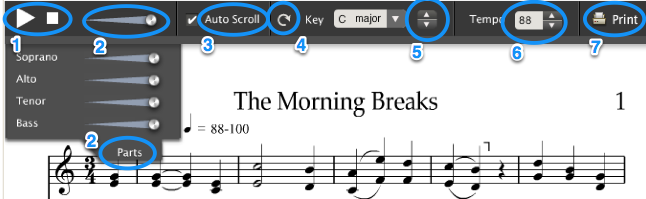
Click the triangle (1) to control playback, and click the square (1) to stop playback.
Volume Slider Bar (2)
Use the slider bar to increase or decrease the volume of the playback.
Parts (2)
Click on the Parts tab to see which vocal and accompaniment parts are available for adjustment. Move the slider bar to change the volume for each part. Click the Parts tab again to have the form scroll back up.
Auto Scroll (3)
To have the music automatically scroll along the page, check the Auto Scroll option. If you want to move up and down on the page yourself, uncheck the Auto Scroll option.
Change Key (Transpose) (5)
You can change the key of any song displayed in the music player by selecting a key from the list, or you can click the arrows to transpose the key up or down. The key of C major is ideal for beginning piano players who want to learn to play a particular song or hymn. Once the music is transposed, you can print or listen to the music in the new key. To return to the music’s original key, click the reset button (4) (spiraling arrow).
Tempo (6)
You can change the tempo of any song displayed in the music player by clicking on the up and down arrows to suit your needs as you listen to the playback. You can also enter the beats per minute by typing in the exact number in the Tempo box.
Print (7)
Click the Print button to print a copy of the music in the displayed key.
 Downloads
Downloads

Each piece of music is available for download in a variety of forms. You can download a complete audio file (Vocals and Music) or piano accompaniment only (Music). There is a printed version available (PDF) as well videos for ASL instruction for some hymns and children’s songs (ASL Video mp4 or wmv).
PDF Files
Having opened a PDF file, use the back button to navigate to your place in the site if the file opens in the same window as your original page. If the file opens in a new window, you can close the PDF and you will still be on your orginal page in the site.
 Performance Sample
Performance Sample

You can watch and listen to a performance sample of a particular piece by scrolling down to the bottom of the music player. When you click on the sample, you’ll be directed to a performance of this particular hymn or song—most often from a session of general conference. Samples are provided for those songs for which there is a performance available to watch.